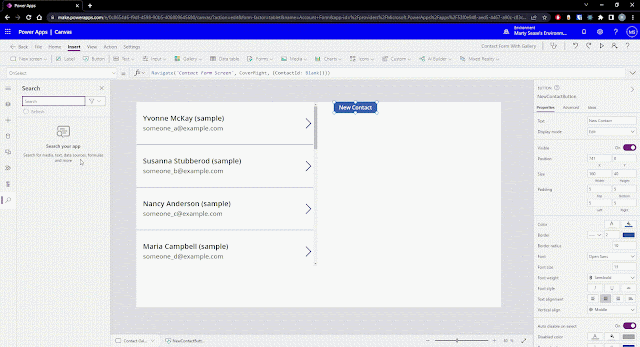Power Fx with PCF

Today, I was checking up on PCF Controls to see if anything new has shown up, as I have stepped away from PCF development for a few months. I saw this new (at least new to me) 'Event' property. Event Control Manifest Microsoft Documentation I can do what?! Pass PowerFx formulas to be called inside PCFs?! I dug some more into it. Event PCF Usage Microsoft Documentation So it seemed that the context would have an event object, with event(s) as properties of that event object. (I assumed this would be generated the same as properties were). I followed the Microsoft documentation and created an event in my manifest file. It failed on build with an error saying "Error Definitions are not supported." Assuming this was a very new feature, I decided to dig into pcf files in the node modules. I found a file called featureFlags.json and found a property called "pcfAllowEvents" and set it to "on". Setting this to on let my project build. I then tried to ac...