Search ALL formulas, controls, screens and more within a Canvas Apps & Custom Page!!
Finally, one of my most sought after features in PowerApps has made it's debut! The ability to search for a keyword in any formula, control, screen, and just about anything within a Canvas App & Custom Page. No more of having to flip from the 'Variables' page and back to see where values are initialized and referenced. Everything can be easily searched with this very powerful feature!
The feature is in Preview section of Upcoming features. First go to settings of your app and turn on the 'Search' feature.
 |
| Enable the 'Search' feature at the bottom |
 |
| The Search Pane without any filters |
From here, you can search for just about everything. It will search variable names, data sources, collections, and my personal favorite, anywhere within a PowerFx formula. Below, I searched for 'Contact', and it shows me a context variable called 'ContactId', the Dataverse table Contacts, my screens with the word Contact and them, and any place I simply reference Contact within a formula. You can even see the formulas organized by the properties of the containing control!
 |
| An example of filtering on 'Contact' within my app |
 |
| Clicking on the formula reference on the right side caused the editor to focus on the Buttons OnSelect property where the formula resides. |
You can also add filters to your search. Below I filter just on Data, showing only the Dataverse table Contacts. You can see all the other filters available, including various types, matching on case, whole word, and regular expressions!
This is a very exciting feature that I have been wanting for a very long time, and I was excited to share it! This will make developing and maintaining Canvas Apps and Custom Pages much easier. Another thing I noticed is that it also filters by comments. This could be very help if you ever needed someone to check your work. You could leave a comment and have another person search for that comment, such as:
/* TODO: Someone please help me with this formula! */
Doing this would allow someone to easily find the part of the app that needs reviewed just by searching any word(s) of that comment.
Hopefully, you will find this Search feature as valuable as I do! It should drastically decrease your time looking for where a variable was declared and any of it's references, allowing you to write cleaner, more organized code faster.
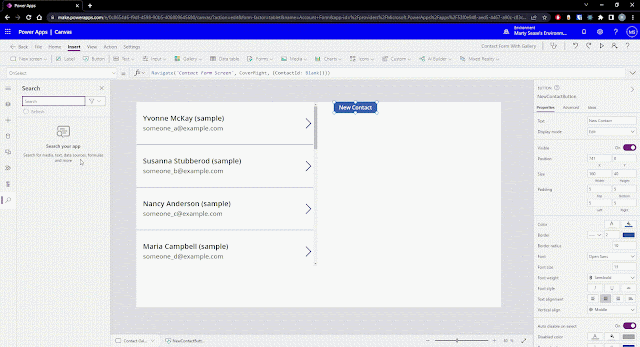



Comments
Post a Comment